Install Esphome Addon in HA¶
This instruction is tested with Home Assistant 2024.4
Prerequisites:
- Home Assistant has to be installed on Home Assistant Operating System
In order to install Esphome addon go to Home Assistant Settings.
Choose following:
-
Go to Add-ons.
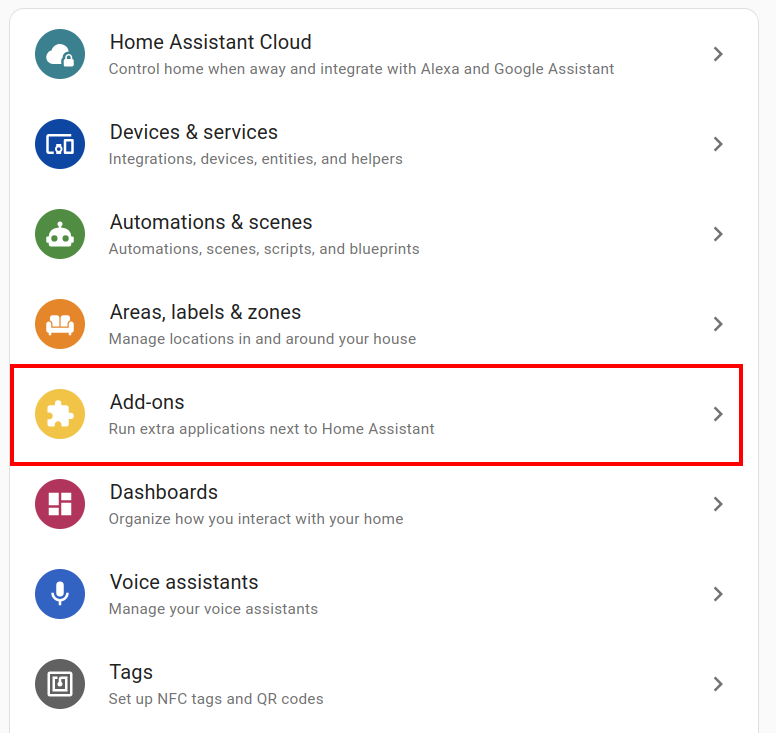
-
Go to Add-on Store
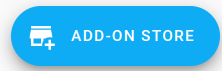
-
In Esphome Section click on Esphome.
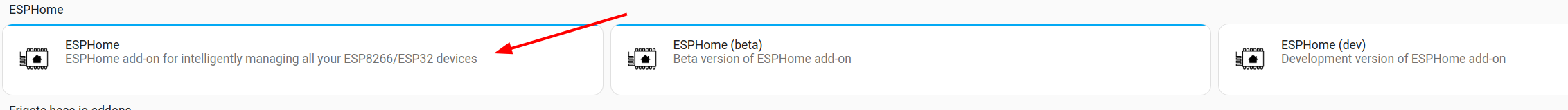
-
Click Install button
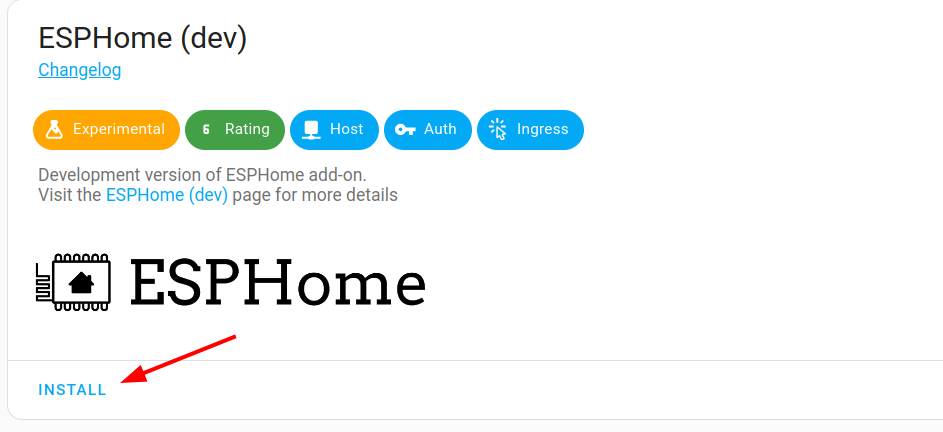
-
After install make sure you have following options enabled:
- Start on boot
- Show in sidebar
-
Then click Start
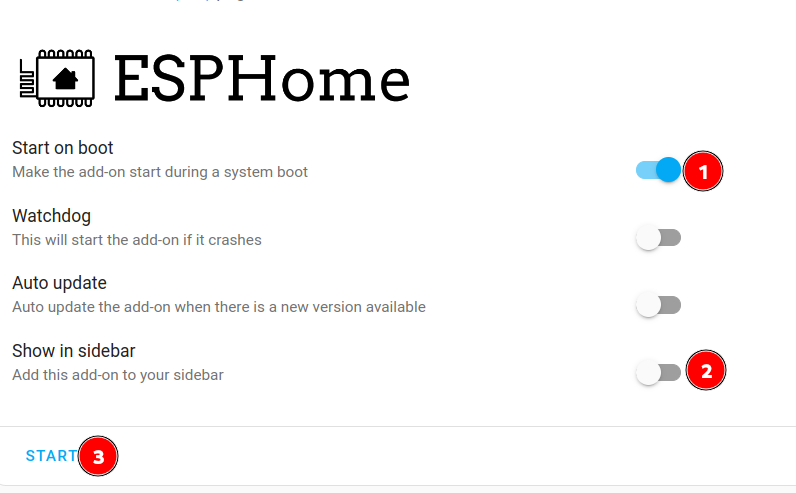
Now you’d have Esphome dashboard in left panel: